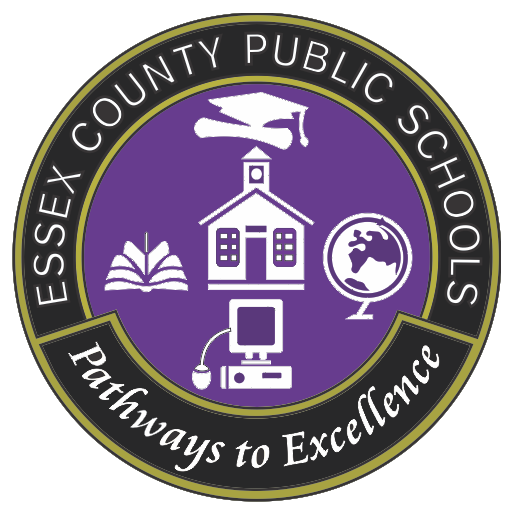Access PowerSchool Public Portal (For Students & Parents)
ECPS PowerSchool Portal User Guide
How to Complete the Back-to-School Paperwork in the Parent Portal
Need Help with a Parent Login?
1) Lookup your username or reset your password, use the Forgot Password link .
2) If that does not work, contact the front office of your child's school for help
3) Lastly, you can submit a Help Desk ticket for help with your account
Frequently Asked Questions
Q: Do I need a Parent Portal account?
A: Yes. Back-to-school forms, transportation forms, progress reports, and other important information are all available through the Parent Portal.
Q: I created a parent account last year. Can I still use it?
A: Yes. Your account information is still active and your password has not changed. If you don't remember your username or password, click the Forgot Password link on the login page.
Q: My student doesn't know their password from last year. What can I do?
A: Student usernames/passwords are protected from alteration and password recovery. Please contact your child's school for a copy of the student username & password. Students may also contact the front office or school counselor to get a copy of their login information.
Q: What's an Access ID/Password?
A: Access IDs and Passwords are special codes that allow parents to add students to their Parent Portal accounts. They are not the username or password.
Q: I didn't receive a letter from the school with the Access ID and Password. What should I do?
A: Please contact the school to verify your information and request the Access ID and Password. The letters will be sent home at the beginning of the school year, but parents can request the information at any time.
Q: Do I have to use all capital letters in the Access ID or Student Login?
A: Yes, the Access ID and Password should be used exactly as shown on the Parent/Student Portal letter.
Q: I'm a student. How do I check my own grades?
A: You will have your own student login and password. Please request a copy of the student login from your school.
Q: As the primary parent or court-ordered guardian, how can I ensure that I am the only adult with access to grades and attendance information?
A: The school can verify this information. Contact the front office of the school.
Q: I have multiple students in the school division. Can I see them all from one account?
A: Yes, all of your students may be viewed from one single Parent Portal account once all schools are active. Instructions to add students to accounts are in this handbook.
Q: How can I contact my student's teachers?
A: Within the Parent Portal, email address information is made available by clicking on the teacher's name in the grade report. Also, see the teacher email section in this handbook.
Q: I’ve tried to reset my password but I’m still having problems with my parent portal account. How can I get help?
A: For technical issues, send a request to the Essex Help Desk (technology@essex.k12.va.us). For records issues or student information questions, please contact your school.